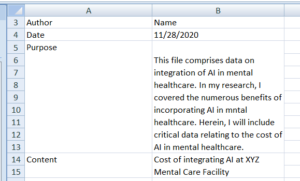Required Resources
The following resources will be used to complete your assignment:
This week you will complete the first draft of your Excel spreadsheet. Follow the steps listed below to complete the first part of your data collection.
- Create a new Excel file and call it “YourName_COMP150_W5_Assignment”.
- Add two new sheets and name them as “Read Me” and “Main Data”.
- The “Read Me” sheet is the place where you will add your name and date. You will also explain the purpose of the document and the type of information you are providing. See an example below.

- Based on your research topic, you need to provide a large set of data that can be used for analysis during this week and next. Your data set must be at least of 10 rows and 3 columns and no more than 50 rows or 10 columns. You can make this up or do research to find a data set. The data set must have numbers to help with the calculations in the next steps, so it is recommended to review the entire assignment before you create the data set.
- The table with the dataset must have a header that is merged and center.
- The data must be visible so make sure the columns and rows have enough spacing
- You are expected to have all of the following calculations
- A formula using a relative reference
- A formula using absolute reference
- Use at least three different functions
- Ensure the different types of data have the right formatting. Here are some guidelines
- Dates should have “date” formatting
- Any currency should have two decimals
- Any text should be setup as “text” or “general”
- Feel free to be creative by adding images or other formatting, and complete the file. Make sure the file is named “YourName_COMP150_W5_Assignment” and submit the file.
Solution:
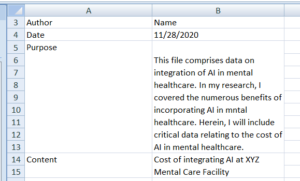
Please click the icon below to purchase full answer at only $10